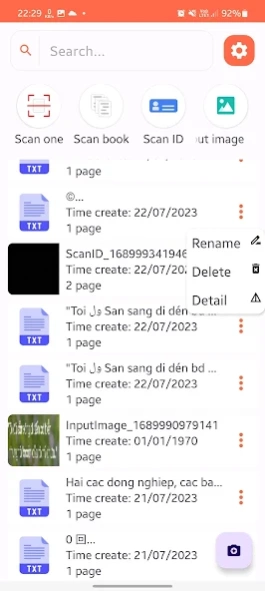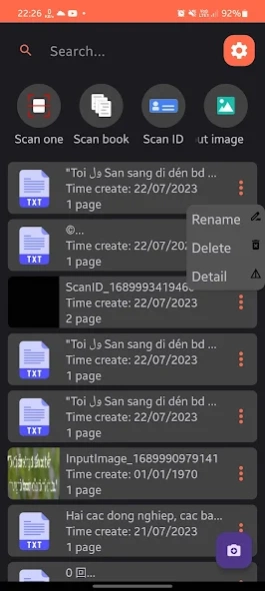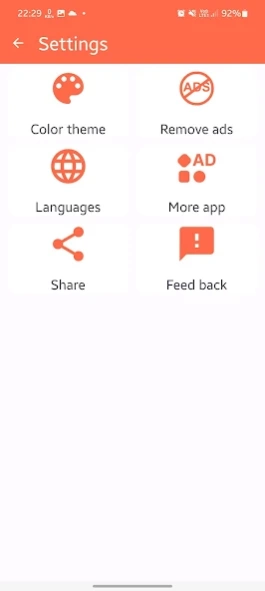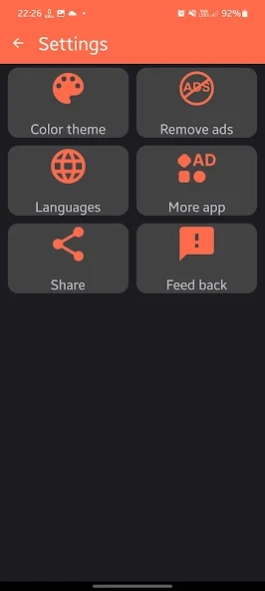Scanner 1.0.5P
Continue to app
Free Version
Publisher Description
Scanner - Automatically scan detect trim and separate text from images
Document Scanner helps you to scan all kinds of documents. You can crop and separate text automatically from images.
No need to open the computer or the application is very heavy and difficult to use, you can scan everything in sight to store, share or split documents.
Main features of Document Scanner
- Scan everything in camera view.
- Allow to import images from gallery.
- Automatically crop to fit the document.
- Automatically separate text from images.
- Store and manage all documents.
- Allow one scan.
- Batch scan like book scan.
- Scan ID for convenient use anywhere.
- Scan all cards.
- Scroll and zoom in on scanned images.
- Easily print and share, view images.
- Rotate image.
- Manage, rename, delete and view detailed information of each scanned image.
- Custom themed color support.
- Supports multiple languages.
Why should you use Drawing notes?
- Scan anything, anytime and anywhere.
- Automatically detect the edges of the document.
- Automatically separate text from images.
- Super easy to use and no internet required.
- Search and manage scanned images created or edited.
Using Documnet Scanner helps you scan images, edit photos or split text to share photos with friends or print them quickly and easily.
Let Document Scanner accompany you in work and life. Share this app with friends, colleagues and loved ones to make it easier to scan great documents together.
If you have any request or question please contact us via email: lteamrick3@gmail.com. Thank you!❤️
About Scanner
Scanner is a free app for Android published in the System Maintenance list of apps, part of System Utilities.
The company that develops Scanner is LTeam. The latest version released by its developer is 1.0.5P.
To install Scanner on your Android device, just click the green Continue To App button above to start the installation process. The app is listed on our website since 2023-11-22 and was downloaded 0 times. We have already checked if the download link is safe, however for your own protection we recommend that you scan the downloaded app with your antivirus. Your antivirus may detect the Scanner as malware as malware if the download link to com.lteam.smartsoft.scannerdocumnets is broken.
How to install Scanner on your Android device:
- Click on the Continue To App button on our website. This will redirect you to Google Play.
- Once the Scanner is shown in the Google Play listing of your Android device, you can start its download and installation. Tap on the Install button located below the search bar and to the right of the app icon.
- A pop-up window with the permissions required by Scanner will be shown. Click on Accept to continue the process.
- Scanner will be downloaded onto your device, displaying a progress. Once the download completes, the installation will start and you'll get a notification after the installation is finished.